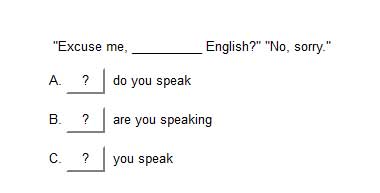The Jquiz module allows you to create “true or false” and “multiple choice” exercises.
These exercises can be based on stand-alone sentences or on reading or listening activities. Pictures can also be used in these activities.
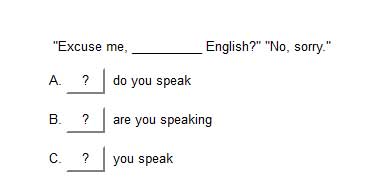
To create a multiple-choice quiz, use the Jquiz module. Write the title for the activity and type in the questions and the possible answers. Tick the right answer. It is highly advisable to write feedback. This way, when students get “right” or “wrong”, they will be able to reflect upon why their answer was correct or not.
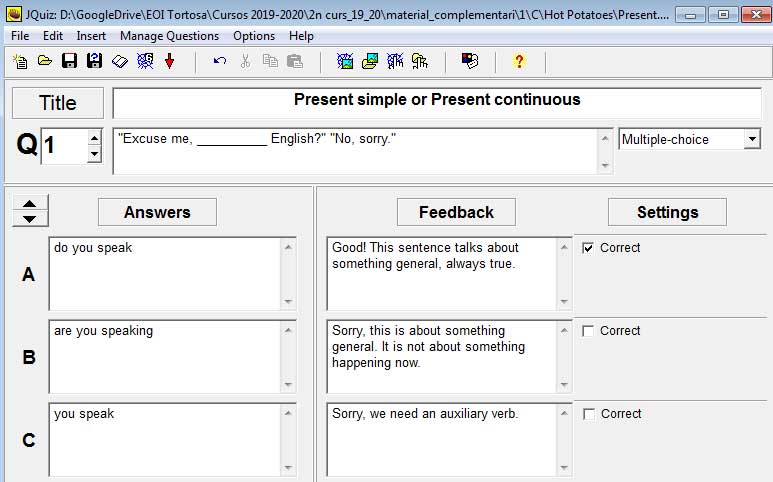
To add more questions, use the arrows next to the question number.