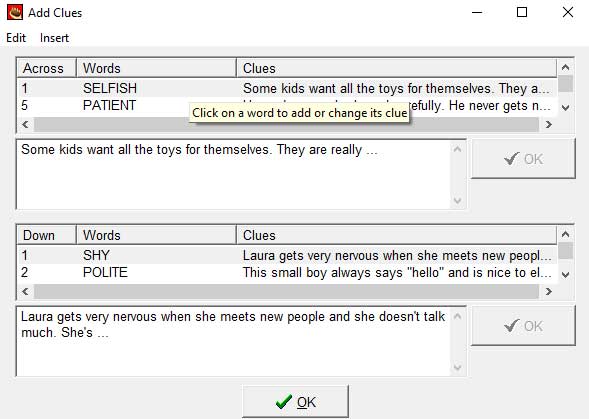To work on vocabulary, you can use the Jcross module to create crosswords easily.
Words appear in a grid and definitions are shown upon click on the number. The crosswords in the screenshot can be seen as a webpage here.

To create the crossword, open the Jcross module and type in the words. You can reduce or enhance the grid size, if necessary, by going to the “Manage Grid” menu.
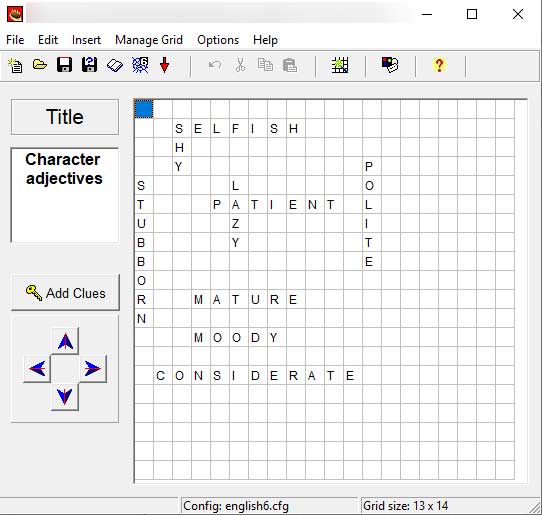
To add the definitions, click on the “Add clues” button on the left. A dialog will pop up. Select a word and write its definition in the box below it.