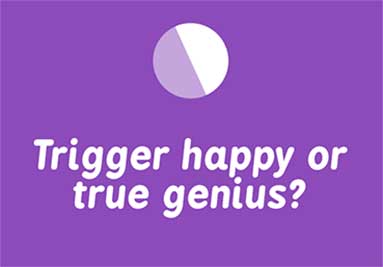What is it like to play a Kahoot? This post includes the basic screens that students see:
- Game Pin – The first screen. No possible confusion. Here students introduce the PIN that they see on the classroom’s screen.

2. Nickname – Students choose their nickname. The teacher can kick out naughty or inappropriate nicknames just by clicking on them on their computer screen. Once the student has written their nickname and until the game starts, they see this screen:

3. Waiting for the questions. Once a question is launched and students can see, there’s a countdown on students’ screens. The countdown finishes when the options appear at the front of the class.

4. Options. Possible answers are shown at the front of the class, but never on students’ phones. The phone’s screen only displays the colour and geometrical shape associated to each option.
5. Waiting for results. Once students have answered, they do not know if their answer was right or wrong until everybody has answered or time is up.